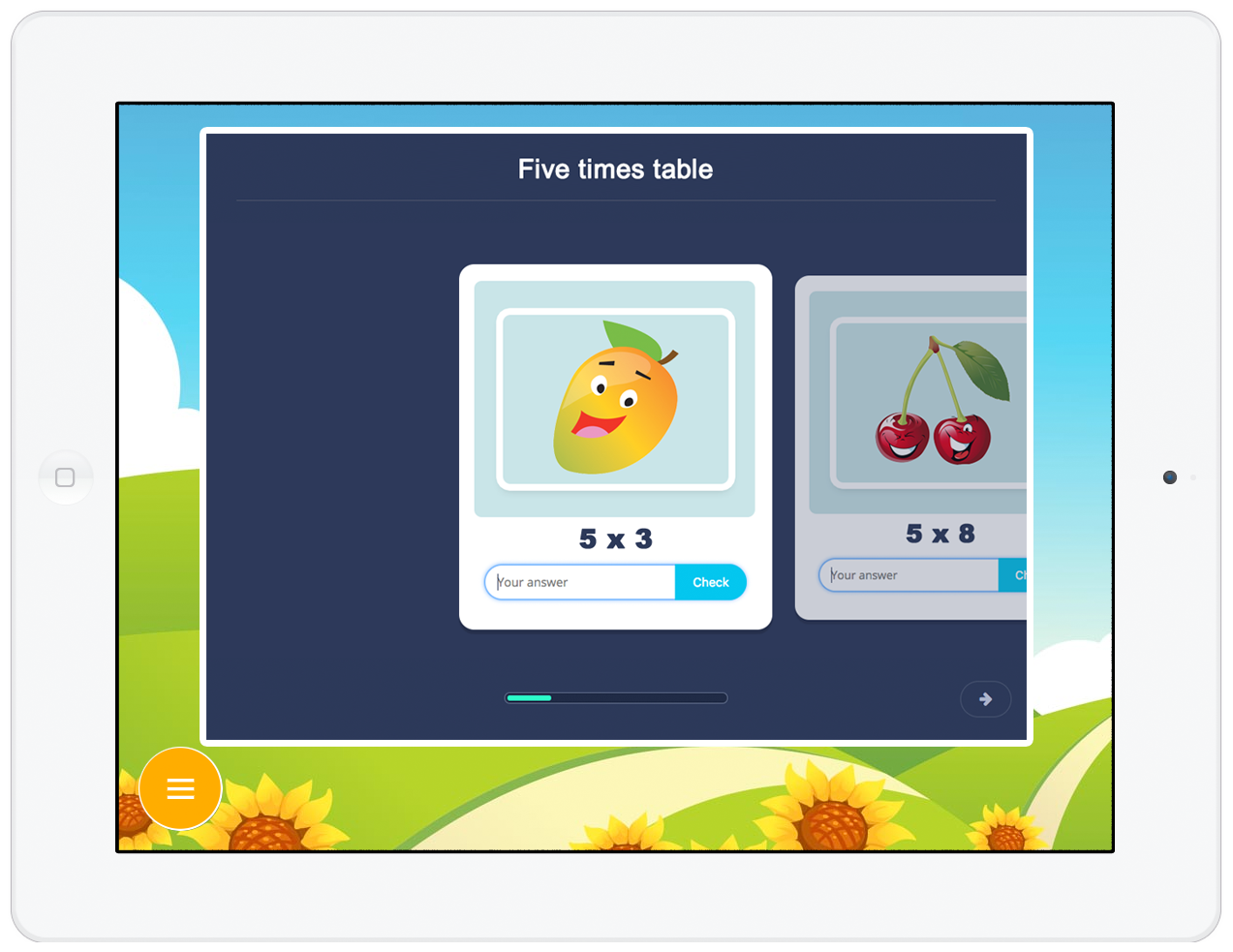Today I made a short video to show the progress I made this week on my Moodle home school.
I simplified the whole login process and the children are taken directly to their dashboard (or Springboard) as I’m naming it.
Moodle then randomly picks 4 topics from 4 key subject areas (Science, Technology, English and Maths). And each time the children visit this page the content is randomised. (I plan on making this personalised based on user progression and competence..but that’s later.)
The student clicks the topic they wish to learn and it drops them into a random activity based around that topic. The student can reload the page and a randomised activity follows. So it’s different every time.
Oh! We also have the nice little popup menu in the bottom left. The core navigation bit that takes the student back to the springboard, their achievements and their reports.
That’s all I had time to do this week, but I’ll keep going next week.