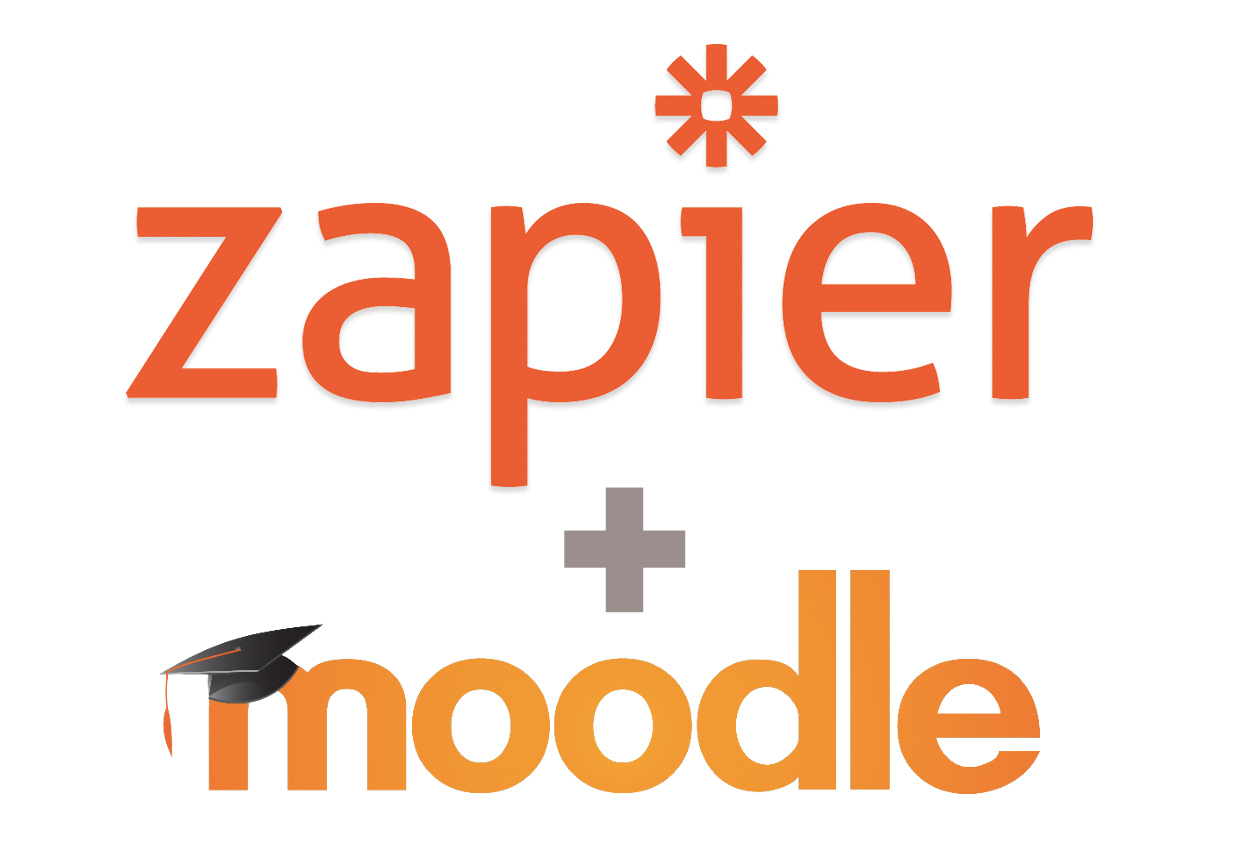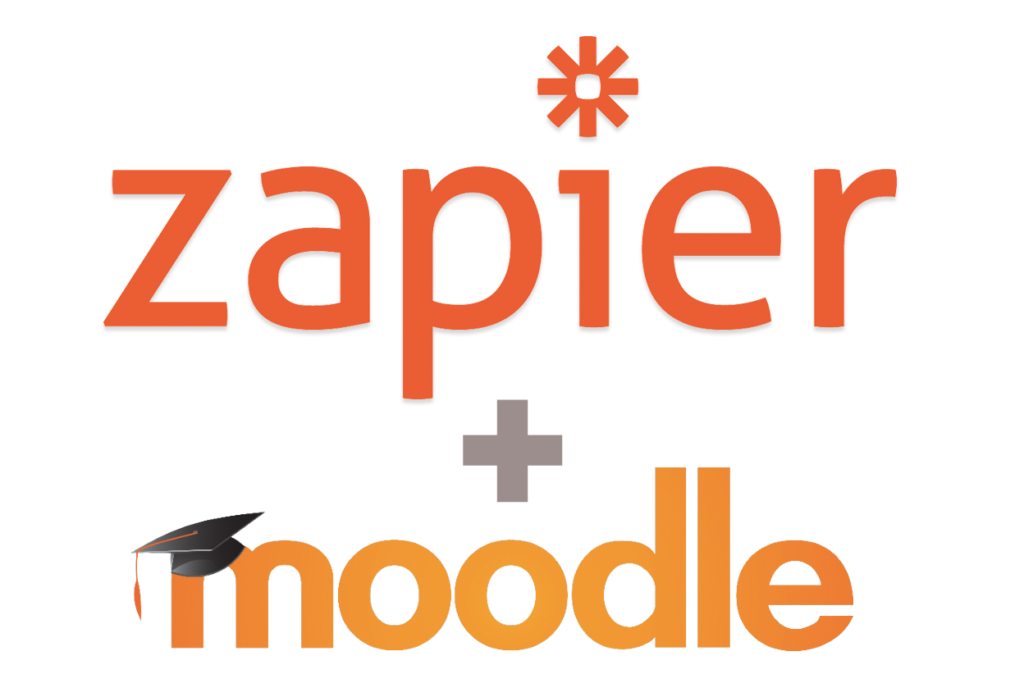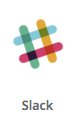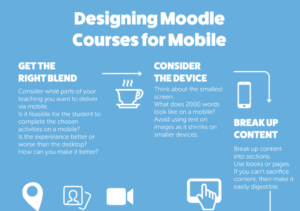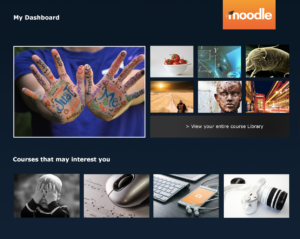Or as Zapier neatly put it, “A web automation app which can automate part of your business or life”. So you can, for example, automatically update a spreadsheet from an email triggered from Moodle, or turn new Moodle users into Mailchimp subscribers. Or post your RSS feeds and course updates to social networks.
This blog post explores some of the things that are possible, please note, these are not ready made zaps, they are just ideas for you to consider when looking at Zapier and Moodle.
Go ahead and read up about Zapier first if you need to: https://zapier.com/
So how do we use Zapier with Moodle?
- Email – when used with Moodle Events Monitoring
- Direct MYSQL Triggers- if you can open up your Database
- RRS – useful for forums, glossaries etc..
Moodle , as many of you may know, has a neat feature called “Event Monitoring”. So when something happens within Moodle, it can send you an email which can, in turn, trigger a Zap. If you use Gmail, you can even add further filters for more flexibility.
A Note on MYSQL – This requires the premium version of Zapier, and you also need to open up your firewall so that the 2 services can talk to one another. (Be careful here, perhaps consider using a secondary Moodle database for this, speak to your Moodle admin before doing this).
So what are you waiting for, let’s get cracking.
- Send an update to Slack when a new course has been created so your team can get building the content.
- Tweet new RSS feeds that occur in Moodle (post to twitter each time a new glossary enter his added or forum thread).
- Turn new users into Mailchimp subscribers automatically.
- Automatically tweet when a new course resource has been added.
- Send push notifications of new events via OneSignal.
- Turn forum subscribers into Mailchimp subscribers.
- Keep a log of how many items are in the new Moodle recycle bin.
- Thank a user for doing something in Moodle (via email, SMS or Push Notification Service).
- Create Google calendar events from rows in MYSQL – calendar entries.
- Build a custom Geckboard or other online dashboard from events (.i.e total logins, quiz attempts, failed logins, active courses).
- Receive an SMS Message when receiving a custom Event Notification such as an assignment submission.